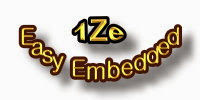requirement:
請先下載Internet Explorer 11 for POSReady7的安裝packag4。
Ps. 一般Embedded的OEM請到MyOEM(微軟提供給OEM下載資源的網站)
Product Download: Internet Explorer 11 32-bit for Windows Embedded POSReady 7
Product Download: Internet Explorer 11 64-bit for Windows Embedded POSReady 7\
以下使用32bit來做說明:
在default的POSReady為IE8(可以打開IE的關於Internet Explorer)