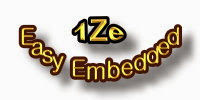You can update Windows 7, Windows 7 Service Pack 1 (Windows 7 SP1),
and Windows Embedded 8 Standard (Standard 8) by using Windows Embedded
Developer Update 1.2 (WEDU 1.2).
Windows Embedded 8 Standard (Standard 8)的WEDU(Windows Embedded Developer Update)相關設定步驟如下:
一、To enable updates for a catalog,
distribution share, or repository database
1、In WEDU 1.2, in the Windows Embedded Developer Update window, in the left pane, expand the node for registered products.
2、Click the Add Distribution Share link to add a distribution share or click the Add Catalog link to add a catalog for that product.